|
DMI has developed a QGIS plugin to easily import data into QGIS which allows you to filter/select data based on parameters, stations all from within QGIS. As an alternative to using QGIS plugin below are steps on how to import data into QGIS without using the plugin. |
¶
OGC API-Features Import
Below you can find a step-by-step guide as well as videos on how to import data from the DMI open data API's into QGIS for the following services:
- metObs
- oceanObs
- ligthningdata
- climateData
Before you begin you need to make sure that you have QGIS v. 3.16 or newer since these are the only versions to support the OGC API - Features format.
You also have to make sure, that your QGIS uses the appropriate map projection - WGS84 (CRS84) / EPSG:3857.
¶ Video Guides
How to get data from DMI Open Data to QGIS
How to add observation data from DMI Open Data to QGIS
¶
Step-by-Step Guide
| Screenshot | Action |
|---|---|
 |
|
 |
|
 |
|
 |
|
¶
STAC-API file Import
This step-by-step guide shows how to import radar data for composite and pseudo CAPPI files from DMI's STAC-API into QGIS.
Please note that it is not possible to directly import volume data from the radar data service into QGIS.
¶
Video Guide
How to import radardata from DMI Open Data to QGIS
¶
Step-by-Step Guide
| Screenshot | Action |
|---|---|

|
|

|
|
 |
|
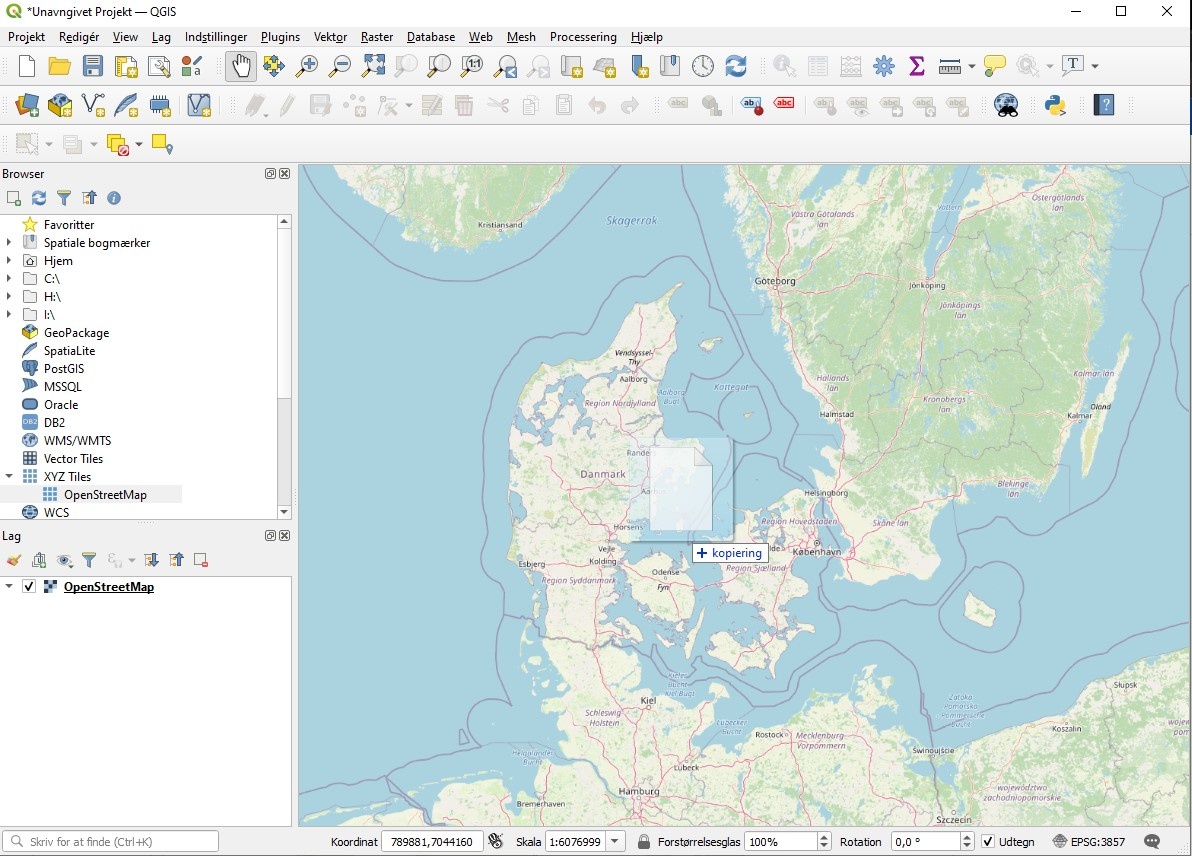  |
|

|
|
 |
|
 |
|
¶
Grid Identification Layers
Below you can download a 10x10 or 20x20 km grid identification layer for QGIS. The layers allow you to see the exact geographical coverage of each cell in DMI's gridded climate data.
You can also find a video guide below on how to add the layers to QGIS.
¶ 10x10 km Identification Layer
¶ 20x20 km Identification Layer
¶ Video guide
How to add geographical coverage to DMI grid data